Connecting to Keysight 8753D by HP in Python
Instrument Card
8753D Network Analyzer, 30 kHz to 3 GHz
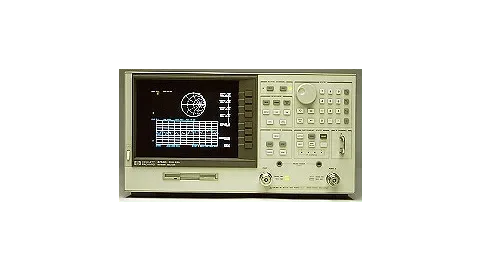
Device Specification: here
Manufacturer card: HP

Keysight Technologies, or Keysight, is an American company that manufactures electronics test and measurement equipment and software
- Headquarters: USA
- Yearly Revenue (millions, USD): 5420
- Vendor Website: here
Connect to the Keysight 8753D in Python
Read our guide for turning Python scripts into Flojoy nodes.
PROTOCOLS > SCPI
Here is a Python script that uses Qcodes to connect to a Keysight 8753D Network Analyzer:
import qcodes as qcfrom qcodes.instrument_drivers.Keysight.Keysight_8753D import Keysight_8753D
# Create an instance of the Keysight 8753D Network Analyzeranalyzer = Keysight_8753D("analyzer", address="GPIB0::1::INSTR")
# Connect to the instrumentanalyzer.connect()
# Print the start frequencyprint("Start Frequency:", analyzer.start_freq())
# Set the stop frequency to 1 GHzanalyzer.stop_freq(1e9)
# Set the number of points in the trace to 101analyzer.trace_points(101)
# Prepare the traceanalyzer.trace.prepare_trace()
# Get the trace datatrace_data = analyzer.trace()
# Print the trace dataprint("Trace Data:", trace_data)
# Disconnect from the instrumentanalyzer.disconnect()This script creates an instance of the Keysight_8753D instrument driver and connects to the instrument using the specified address. It then interacts with the instrument by setting parameters and getting trace data. Finally, it disconnects from the instrument.