Hardware Overview
Welcome to Flojoy’s Hardware Blocks page. Here you can explore all the hardware that Flojoy supports!
ATTENUATORS
LDA
LDA602
ATTENUATION_LDA602 Set or query the attenuation for the LDA-602 Digital Attenuator.
AUDIO
RECORD_AUDIO Records audio using a local microphone.
DAQ_BOARDS
LABJACK
U3
READ_A0_PINS Read voltages from a sensor connected to a LABJACK U3 device.
NATIONAL_INSTRUMENTS
COMPACT_DAQ
ATTACH_ANALOG_INPUT_ACCELEROMETER Attach channel(s) to a task to measure acceleration using an accelerometer.
ATTACH_ANALOG_INPUT_CURRENT Attach channel(s) to a task to measure current.
ATTACH_ANALOG_INPUT_STRAIN_GAGE Attach channel(s) to a task measure strain.
ATTACH_ANALOG_INPUT_THERMOCOUPLE Attach channel(s) to a task to measure temperature using a thermocouple.
ATTACH_ANALOG_INPUT_VOLTAGE Attach channel(s) to a task to measure voltage.
CONFIG_INPUT_STREAM Configure the properties of an input stream.
CONFIG_TASK_SAMPLE_CLOCK_TIMING Configures the timing for the sample clock of a task.
CREATE_TASK Creates a task
READ_INPUT_STREAM Reads raw samples from the specified task or virtual channels.
READ_INPUT_STREAM_INTO_BUFFER Reads raw samples from the specified task or virtual channels into the provided buffer.
READ_TASK Reads one or more current samples from a National Instruments compactDAQ device.
TASK_WAIT_UNTIL_DONE Waits for the measurement or generation to complete.
FUNCTION_GENERATORS
HP
33120A
AMPLITUDE_33120A Set the output amplitude for a 33120A function generator.
CLEAR_BUFFER_33120A Clear the buffer for a 33120A function generator.
DUTY_33120A Set the square wave output duty for a 33120A function generator.
ERRORS_33120A Return error messages from a 33120A function generator.
FREQUENCY_33120A Set the output frequency for a 33120A function generator.
FUNCTION_33120A Select the output function for a 33120A function generator.
IMPEDANCE_33120A Set the output impedance for a 33120A function generator.
OFFSET_33120A Set the output voltage offset for a 33120A function generator.
RECALL_33120A Recalls the specified save state for a 33120A function generator.
RESET_33120A Resets a 33120A function generator to it's default state.
SAVE_33120A Saves the specified save state for a 33120A function generator.
TRIGGER_33120A Chose the trigger source and slope for a 33120A function generator.
VOLT_UNIT_33120A Choose the amplutide unit a 33120A function generator.
KEYSIGHT
33XXX
BURST_MODE_33510B Turn the Burst mode of a supported function generator on or off.
CONNECTION_33510B Connect Flojoy to a 33510B function generator.
ON_OFF_33510B Turn the output of a supported function generator on or off.
OUTPUT_SYNC_33510B Sync multiple output phases of a supported function generator.
RETURN_ERRORS_33510B Return error messages from a supported function generator.
SET_WAVEFORM_33510B Set waveform settings for a 33510B function generator.
TEKTRONIX
AFG31000
ALIGN_PHASES_AFG31000 Run this block to align the phases for ch1 and ch2. 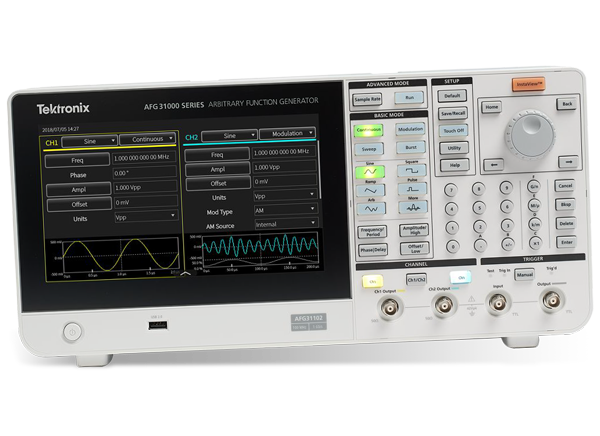
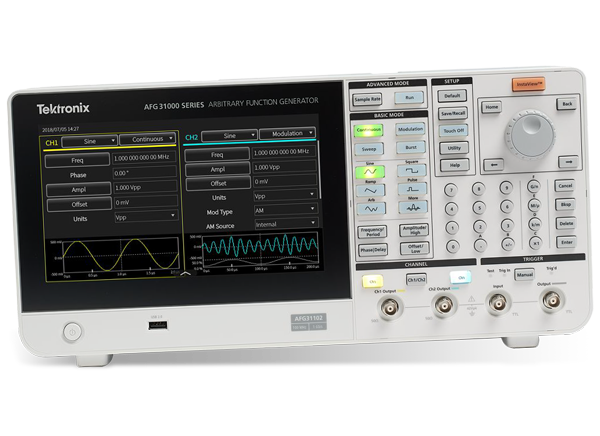
ARBITRARY_AFG31000 Take the input waveform and use it as the arbitrary wavefunction. 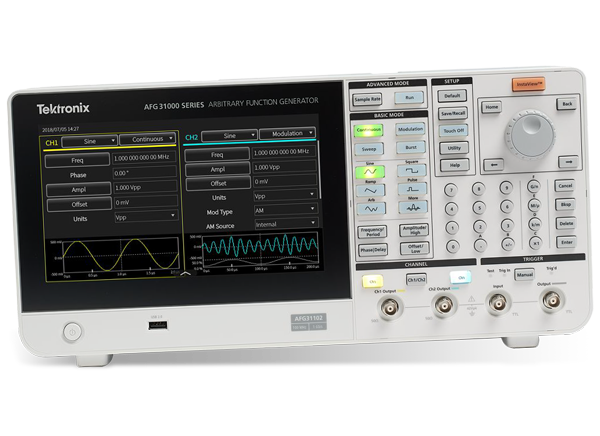
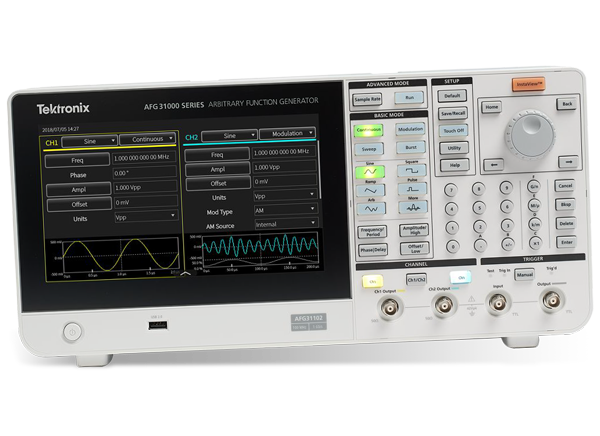
BASIC_PARAMETERS_AFG31000 Set basic parameters such as frequency for a single channel. 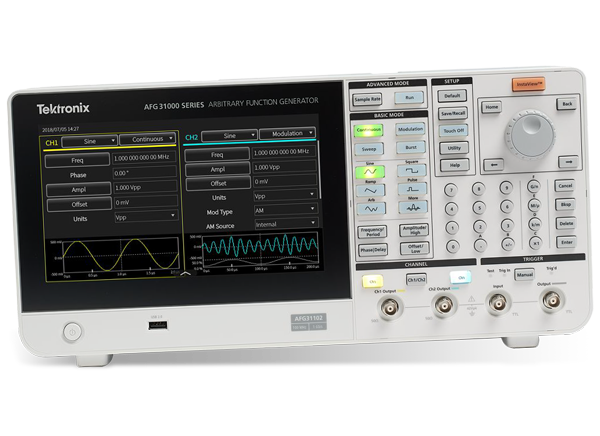
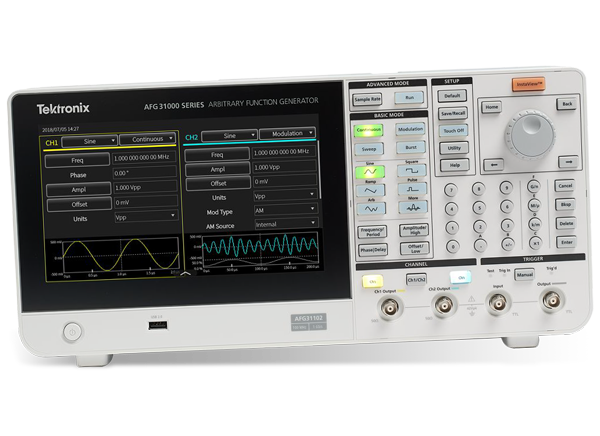
CONNECT_AFG31000 Connect Flojoy to a AFG31000 function generator. 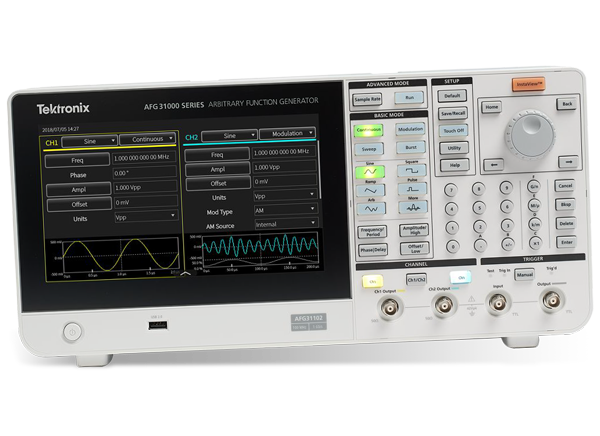
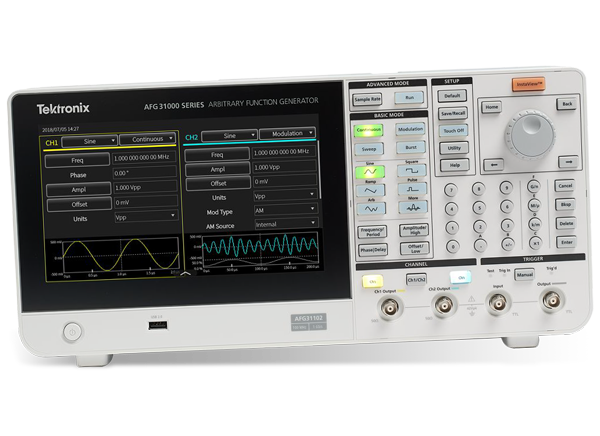
COPY_AFG31000 Copy the setup parameters to the other channel.
FUNCTION_AFG31000 Set the parameters for the built-in function generator.
INPUT_PARAM_AFG31000 Set the parameters using the input Scalar.
OUTPUT_AFG31000 Set impedances and turn the outputs on or off.
RESET_AFG31000 Reset the instrument.
SAVE_STATE_AFG31000 Saves or recalls the state for the AFG31000.
IMAGING
OPEN_WEBCAM Open a connection with the selected camera.
WEBCAM Acquire an image using the selected camera.
MOTORS
BLDC
TINYMOVR
TINYMOVR_CALIBRATE Discover and calibrate a connected tinymovr BLDC driver through a CANine USB-to-CAN controller.
TINYMOVR_SET_VELOCITY Direct a tinymovr BLDC driver to a set velocity.
STEPPER
POLULU
TIC Control a stepper motor's movement through a Polulu TIC driver.
TIC_KNOB Control a stepper motor's movement through a Polulu TIC driver.
MULTIMETERS
KEITHLEY
DMM7510
CONNECT_DMM7510 Open a VISA connection to a Keithley DMM7510.
DIGITIZED_TIME_DMM7510 Measures digitized data vs time.
DIGITS_DMM7510 Changes the number of digits for measurements for the DMM7510.
FUNCTION_DMM7510 Changes the measurement function for the DMM7510.
MEASUREMENT_FILTER_DMM7510 Changes the measurement filter settings for the DMM7510.
MEASUREMENT_PARAMS_DMM7510 Changes the measurement settings for the DMM7510.
READ_MEASUREMENT_DMM7510 Reads a single measurement from the DMM7510.
RESET_DMM7510 Resets the DMM7510 and clears buffers.
NI
USB_4065
AC_CURRENT_USB4065 Sets the measurement mode to AC current for a NI USB-4065 DMM.
AC_VOLTAGE_USB4065 Sets the measurement mode to AC voltage for a NI USB-4065 DMM.
CONNECTION_USB4065 Connect Flojoy to a NI USB-4065 DMM.
DC_CURRENT_USB4065 Sets the measurement mode to DC current for a NI USB-4065 DMM.
DC_VOLTAGE_USB4065 Sets the measurement mode to DC voltage for a NI USB-4065 DMM.
DIODE_USB4065 Sets the measurement mode to diode voltage for a NI USB-4065 DMM.
READ_USB4065 Reads a measurement from a NI USB-4065 DMM.
RESISTANCE_4W_USB4065 Sets the measurement mode to four-wire resistance for a NI USB-4065 DMM.
RESISTANCE_USB4065 Sets the measurement mode to two-wire resistance for a NI USB-4065 DMM.
OSCILLOSCOPES
PICO
PICO2000
CONNECTION_2000 Connect Flojoy to an available Picoscope.
EXTRACT_TRACE_2000 Extract scope traces from a P2000 PicoScope.
FUNCTION_GENERATION_2000 Control wavefunction generation from a PicoScope.
RIGOL
DS1074Z
CHANNEL_ON_OFF_DS1074Z Turn the channels on or off for the DS1074Z oscilloscope.
CONNECTION_DS1074Z Connect Flojoy to a DS1074Z oscilloscope.
DIGITAL_ON_OFF_DS1074Z The DIGITAL_ON_OFF_DS1074Z node turns digital channels on or off for the DS1074Z.
DIGITAL_TRACE_DS1047Z Extracts a traces from one of the digital channels (e.g D0).
DIGITAL_TRIGGER_DS1047Z Sets the digital triggering channel and threshold level.
EXTRACT_TRACE_DS1074Z Extracts the trace from an DS1074Z oscilloscope.
FUNCTION_GENERATOR_DS1047Z Controls the function generator, AKA 'Source' 1 and 2.
MEASUREMENT_DS1074Z Extract waveform measurements from a DS1074Z oscilloscope.
SIGNAL_FACTOR_DS1074Z Set the "probe" settings for the DS1074Z oscilloscope.
SINGLE_TRIGGER_DS1047Z Activates the single trigger mode.
TIME_AXIS_DS1074Z Change the time axis for the DS1074Z oscilloscope.
TRIGGER_DS1074Z Change the trigger settings for the DS1074Z oscilloscope.
VERTICAL_AXIS_DS1074Z Change the vertical axis display for the DS1074Z oscilloscope.
TEKTRONIX
MDO3XXX
ADVANCED_MEASUREMENTS_MDO3XXX Extract waveform measurements from an MDO3xxx oscilloscope.
CONNECTION_MDO3XXX Connect Flojoy to a MDO3XXX oscilloscope.
EXTRACT_TRACE_MDO3XXX Extract a trace from an MDO3xxx oscilloscope.
MEASUREMENTS_MDO3XXX Extract waveform measurements from an MDO3XXX oscilloscope.
MEASURE_PHASE_MDO3XXX Measure the phase between two channels on an MDO3XXX oscilloscope.
TERMINATION_MDO3XXX The TERMINATION_MDO3XXX block sets the termination ohms (or queries it).
TRIGGER_CHANNEL_MDO3XXX Set the triggering channel of a MDO3XXX oscilloscope (or query it).
TRIGGER_LEVEL_MDO3XXX Set the trigger voltage of a MDO3XXX oscilloscope (or queries it).
TRIGGER_SETTINGS_MDO3XXX Sets advanced trigger settings for an MDO3XXX oscilloscope.
MSO2X
AFG_MSO2X Set the MSO2XX Function Generator settings.
CHANNEL_DISPLAY_MSO2X Set the MSO2XX channels on (1) or off (0).
CONNECT_MSO2X Open a VISA connection to an MSO2X Tektronix oscilloscope.
DECODE_I2C_MSO2X Creates a bus decode for decoding I2C.
DIGITAL_CHANNELS_MSO2X Set the digital MSO2XX channels on (1) or off (0).
EDGE_TRIGGER_MSO2X Set the MSO2XX edge trigger settings.
HORIZONTAL_POSITION_MSO2X Set the MSO2X oscilloscope horizontal position or delay.
HORIZONTAL_SCALE_MSO2X Set the MSO2X oscilloscope viewport.
I2C_TRIGGER_MSO2X Set the MSO2XX I2C trigger settings.
MEASUREMENT_MSO2X Measure one of the waveforms for the MSO2X.
PROBE_ATTENUATION_MSO2X Set the MSO2XX probe attenuation for specific channel.
QUERY_CURVE_MSO2X Returns the curve query on a MSO2X oscilloscope, in voltage vs time.
SCREENSHOT_MSO2X Save a screenshot from a Tektronix MSO oscilloscope.
SETUP_FILE_MSO2X Saves or recalls a instrument setup file (.set).
SINGLE_TRIGGER_MSO2X Sets the scope into single trigger mode.
VERTICAL_POSITION_MSO2X Set the MSO2XX oscilloscope vertical offset for the specified channel.
VERTICAL_SCALE_MSO2X Set the MSO2XX oscilloscope viewport.
TELEDYNE_LECROY
T3DSO1XXX
AUTO_SETUP_T3DSO1XXX Attempts to identify the waveform type automatically from an T3DSO1000(A)-2000 oscilloscope.
CONNECT_T3DSO1XXX Connect to a Teledyne Lecroy T3DSO1000(A)-2000 oscilloscope.
DISPLAY_ON_OFF_T3DSO1XXX Turn the display of the channels on or off on an T3DSO1000(A)-2000 oscilloscope.
EXTRACT_DIGITAL_TRACE_T3DSO1XXX Extracts the digital trace from an from an T3DSO1000(A)-2000 oscilloscope
EXTRACT_TRACE_T3DSO1XXX Extracts the trace from an from an T3DSO1000(A)-2000 oscilloscope.
MEASUREMENT_T3DSO1XXX Take a measurement from an T3DSO1000(A)-2000 oscilloscope.
RESET_T3DSO1XXX Resets an T3DSO1000(A)-2000 oscilloscope.
SCREENSHOT_T3DSO1XXX Get an image of the screen from an T3DSO1000(A)-2000 oscilloscope.
SET_HORIZONTAL_SCALE_T3DSO1XXX Sets the horizontal sensitivity in Volts/div of an T3DSO1000(A)-2000 oscilloscope.
SET_VERTICAL_SCALE_T3DSO1XXX Sets the vertical sensitivity in Volts/div of an T3DSO1000(A)-2000 oscilloscope.
PROTOCOLS
CAN
BUS
CANABLE_CONNECT Connect to a slcan-compatible USB-to-CAN adapter.
PEAK_CONNECT Connect to a PCAN device.
PEAK_DETECT_AVAILABLE_DEVICES Detects available PCAN devices and returns a string containing the device name and the channel number.
RECEIVE_CAN_MESSAGE Read data from a CAN Bus connection.
REMOVE_CAN_BUS_FILTER Remove all filters attached to a CAN bus connection.
SEND_CAN_MESSAGE Send a message to a CAN system.
SEND_PERIODIC_CAN_MESSAGE Send a periodic message to a CAN bus.
SET_CAN_BUS_FILTER Attach a message filter to a CAN bus connection.
STOP_SEND_PERIODIC_CAN_MESSAGE Stop sending periodic a message to a CAN Bus.
CSS_ELECTRONICS
READ_LOG_FILE_CL2000 Read the log file from the CSS Electronics CL2000 logger and return a list of can.Message
UTILS
CREATE_CAN_MESSAGE Create a CAN message.
DECODE_CAN_MESSAGE DECODE_CAN a CAN message.
FILTER_CAN_MESSAGE_BY_ERROR Filter a list of can messages to only contain error messages
FILTER_CAN_MESSAGE_BY_ID Filter a list of can messages
LOAD_DBC Load a DBC file.
MF4_CLOSE_WRITER Close a MF4 writer.
MF4_CREATE_READER Create a file reader for the MF4 format.
MF4_CREATE_WRITER Create a writer for the MF4 format.
MF4_WRITE Write a message to a MF4 writer.
GPIB
PROLOGIX
PROLOGIX_ADDR Set the GPIB address of the Prologix USB-to-GPIB adapter.
PROLOGIX_AUTO Toggle "Read-After-Write" mode on or off for the USB-to-GPIB adapter.
PROLOGIX_EOI Sets the EOI and EOS settings for the Prologix GPIB-USB adapter.
PROLOGIX_HELP Return a list of available Prologix USB-to-GPIB firmware commands.
PROLOGIX_MODE Set the control mode of the Prologix USB-to-GPIB controller.
PROLOGIX_READ Returns the response from the GPIB instrument.
PROLOGIX_VER Query the Prologix USB-to-GPIB firmware version.
SCPI
IDN Query a device's identity through the universal *IDN? SCPI command.
MEASURE_VOLTAGE Query an instrument's measured output voltage, such as a DMM or power supply.
SCPI_WRITE Write a SCPI command to a connected bench-top instrument and return the result.
SERIAL
OPEN_SERIAL Open a serial connection through your computer's USB or RS-232 port.
SERIAL_SINGLE_MEASUREMENT Takes a single reading of data from a serial device (e.g. Arduino).
SERIAL_TIMESERIES Extract simple, time-dependent 1D data from an Arduino or a similar serial device.
SERIAL_WRITE Write a custom string to the selected serial device.
ROBOTICS
ARMS
MECA500
CALCULATE_CIRCLE_MOVE The Calculate Circle Move node moves in a circle relative to a reference plane. This node's output can be fed into a move keyframes node to create a movement along a circular path of a given radius and center point. This is not an opertaion on the robot, just generating keyframes.. It can feed into a move keyframes node to define a move for a Mecademic arm. Blending is recommended for a smooth circular move.
CONNECT The CONNECT node establishes a connection to the Mecademic robot arm via HTTP and activates the robot arm. The IP Address to use is the same one that is used to access the Mecademic web interface. Example: 192.168.0.100
DELAY Delay the action between two blocks.
DISCONNECT DISCONNECT disconnects the Mecademic robot arm via its API. This is required if the arm is to be used without rebooting.
HOME Home the robot arm. This block is required to be run before any other robot arm movement. It is recommended to run this block immediately after "ACTIVATE". The robot is expected to move a little bit during the running of this node.
MOVE_CIRCLE MOVE CIRCLE is an action node that moves the mecademic robot along a circular path defined by a center point about its current position.. It is equivalent to the combination of generating circle keyframes at the robot's current position and then running move keyframes. This node is useful for executing circular moves in tool relative space. A high blending value is recommended for a smooth circular move.
MOVE_JOINT Linearly move the robot's tool to an absolute Cartesian position.
MOVE_KEYFRAMES The MOVE_KEYFRAMES node linearly moves the robot's tool according to a set of 3d animation style keyframes.
MOVE_KEYFRAMES_LIN The MOVE_KEYFRAMES node LINEARLY RELATIVE TO A REFERENCE FRAME moves the robot's tool according to a set of 3d animation style keyframes.
MOVE_LIN Linearly move the robot's tool to an absolute Cartesian position.
MOVE_LIN_REL_TRF The MOVE_LIN node linearly moves the robot's tool to an absolute Cartesian position relative to the robot's tool reference frame which is set by the SET_TRF node.
MOVE_POSE Move the robot to a specified pose in space.
SET_BLENDING The SET_BLENDING to make the moves of the robot arm smoother.
SET_CART_LIN_VEL Set the robot arm's linear velocity in Cartesian coordinates.
SET_JOINT_VEL The SET_JOINT_VEL node sets the robot arm's angular velocity for its joints.
SET_TRF The SET_TRF node sets the robot arm's reference frame.
SENSORS
PRESSURE_SENSORS
FLEXIFORCE_25LB Convert voltages measured with the Phidget Interface Kit into pressure units.
THERMISTORS
RESISTANCE_TO_TEMPERATURE The RESISTANCE_TO_TEMPERATURE node converts resistance to temperature.
THERMOCOUPLES
LM34 Convert voltages measured with a thermocouple (LM34) connected to a LabJack U3 device into temperature units.
SIGNAL_ANALYZERS
ROHDE_SCHWARZ
FSV
BANDWIDTH_FSV The BANDWIDTH_FSV block sets the bandwidths for the signal analyzer.
CONNECTION_FSV Connect Flojoy to a FSV network analyzer.
DISPLAY_FSV The DISPLAY_FSV block turns the display on or off during remote control.
EXTRACT_SWEEP_FSV Extract the sweep trace from an FSV network analyzer.
INIT_SWEEP_FSV Start the sweep for the FSV.
SWEEP_SETTINGS_FSV Set sweep settings for a FSV.
Y_AXIS_SETTINGS_FSV The Y_AXIS_SETTINGS_FSV node sets the y axis range.
TEKTRONIX
RSA500
BLOCK_IQ_RSA500 Extract Block IQ measurement from a Tektronix RSA.
DPX_RSA500 Run DPX (Digital Phosphor) analysis on the RSA500.
EXTRACT_SPECTRUM_RSA500 Extracts and returns the spectrum trace from an Tektronix RSA.
SOURCEMETERS
KEITHLEY
2450
BEEP_2450 Causes the 2450 to beep audibly.
CONNECT_2450 Open a VISA connection to an Keithley 2450 SourceMeter.
IV_SWEEP_2450 Sweeps current or voltage and measures the opposite for the 2450.
MEASURE_READ_2450 Returns the measurement reading from the 2450.
MEASURE_SETTINGS_2450 Changes the measurement settings for the 2450.
OUTPUT_2450 Turns the source output on or off.
RESET_2450 Resets the 2450 and clears buffers.
SOURCE_2450 Set the source output settings.
24XX
IV_SWEEP Take an I-V curve measurement with a Keithley 2400 source meter (send voltages, measure currents).
OPEN_KEITHLEY_24XX Open a connection to the Keithley 2400 source meter.